
|
This article aims to cover the basics of online
security, including a description of the methods online stores use to protect
themselves and their customers.
|
|
|
|
Home >
Reviews >
Beginners Guides >
PCSTATS |
|
|
How to know that you are using SSL
So how
do you know that the website you are visiting is correctly secured by SSL, and
is using a digital 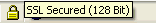 certificate purchased from a trusted certification authority? First of all, look for "the
lock" in the bottom right hand corner of the browser window
(in IE anyway's).
certificate purchased from a trusted certification authority? First of all, look for "the
lock" in the bottom right hand corner of the browser window
(in IE anyway's).
This indicates that the page
you are viewing is being transferred to you via a secure, encrypted connection.
Accessing the tool tip on the lock will indicate the type and strength of the
encryption, while double clicking it will bring up the details of the digital
certificate that you have accepted to enable this connection.
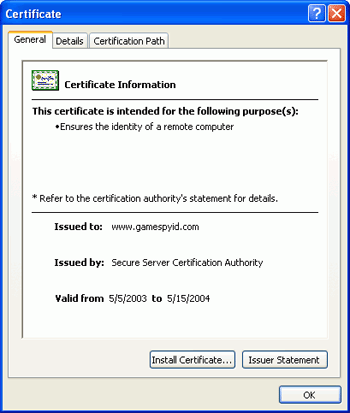
Clicking the 'certification
path' tab will show you the origin of the certificate.
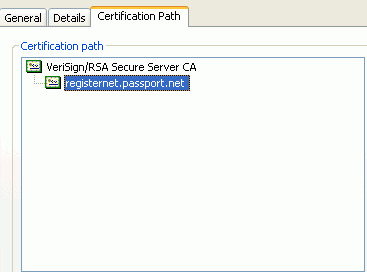
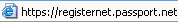 Further, note that on the
address bar, the normal 'https://(your.current.url)' has likely changed to
'https://(your.current.url)' indicating that you are communicating through port
443, the SSL well known port. Further, note that on the
address bar, the normal 'https://(your.current.url)' has likely changed to
'https://(your.current.url)' indicating that you are communicating through port
443, the SSL well known port.
|
< Previous Page
|
© 2025 PCSTATS.com
Please respect the time and effort that went into creating each PCSTATS Beginners Guide, do not illegally copy. Thank you.
|
Next Page >
|
|

