
|
This article aims to cover the basics of online
security, including a description of the methods online stores use to protect
themselves and their customers.
|
|
|
|
Home >
Reviews >
Beginners Guides >
PCSTATS |
|
|
Managing Cookies
The latest version of Internet
Explorer has several features for blocking cookies entirely or selectively
through the 'tools\internet options\privacy' panel.
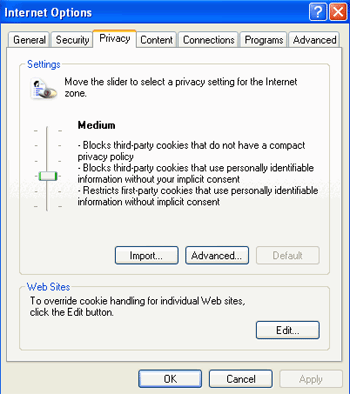
The setting here are self-explanatory, keeping
in mind that 'third-party cookies' are cookies that originate from a web server different from the
one that provides the URL you are currently visiting, and 'compact privacy policies' are privacy
policies provided by the author of the cookie that can be read by
your system before acceptance of the cookie.
By using the 'Edit' button below, you can block or accept cookies on
a per-site basis. To remove all cookies from your system, go to 'tools\internet
options\general' and select the 'delete cookies' option.
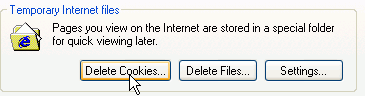
Keep in mind, if you have saved passwords for frequently
visited websites, deleting the cookies will erase all that information. This is
good if you want to prevent anyone on a public computer from accessing a private
website, or area, but bad if you can't remember all those passwords in the first
place. ;-)
|
< Previous Page
|
© 2025 PCSTATS.com
Please respect the time and effort that went into creating each PCSTATS Beginners Guide, do not illegally copy. Thank you.
|
Next Page >
|
|

