The Windows XP firewall also
offers enhanced protection during the boot up and shutdown procedures.
Apparently, older incarnations of the firewall would stop before the network
connection itself was disconnected on shutdown, resulting in a window of
vulnerability. The same thing happened on startup, as the network was
active before the firewall. Changes to the boot and shutdown order have
resulted in the new XP firewall offering wall-to-wall protection.
On the whole, we found the
firewall upgrade a mixed bag. It's an undeniably positive upgrade for new
users, and will go a long way towards protecting their systems. On the
other hand, the interface has acquired a few cumbersome quirks, and with just a
couple more features it could have been a complete replacement for any of the
third-party products out there. As it is, Zonealarm or any one of several
other free firewalls are still a superior choice for the informed user.
Windows XP Service Pack
2 in use - Observations
A new wireless network setup
wizard has been added to simplify this task, which was previously a rather
confusing mess for new users of Windows XP (though with the proliferation of
wireless routers that automatically configure such networks, it's hard to see
why anyone would ever use it). It looks to function in a similar fashion
to the Internet connection sharing wizard, with the added Mod Con of being able
to transfer settings to the other network systems with a USB flash drive (but
not a floppy disk, grrr...).
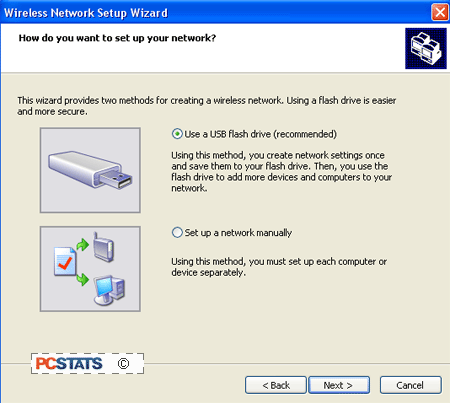
General emphasis has been
placed on tightening up Windows XP's rather leaky external security. To
begin with, the troublesome Messenger service, the one responsible for those
endless annoying grey ad popups appearing on your desktop, has been disabled by
default. The same goes for the alert service, which also had more negative
uses than positive ones for the average user.
