A new option in the 'security' tab of the
'tools\options' menu (enabled by default) blocks any images in HTML
emails. While this can make certain email correspondence look rather
strange, it also prevents certain email exploits. The same attachment
blocking feature that was previously present is still enabled by default and now
blocks a wider range of attachments including .EXE files.
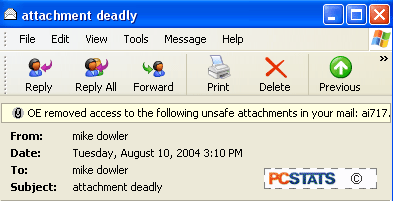
The new text only mode
(accessible from the 'tools\options\read' tab) protects you from code that can
be embedded in HTML or rich text messages by rendering everything at the lowest
common denominator, plain text.
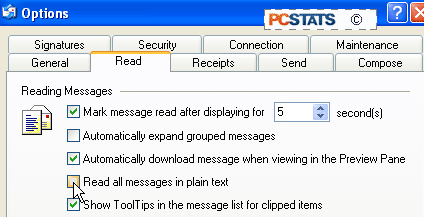
Even MSN
Messenger has received a few security changes. The file transfer application
included with Messenger will now block file types that could contain 'unsafe' data (.exe, .zip,
.bat, .vb, etc.), from users who are not in your contact
list. This protects you from downloading malicious software accidentally.
Messenger now also requires a user name different than that
user's email address, apparently to prevent the harvesting of email addresses
from saved conversations in case of a virus infection.
