The previously anemic XP
firewall is the application that has received the biggest face lift in this
service pack. A new interface, new functionality and a place in the sun
(being activated by default).
As we saw earlier in the
install process, the firewall is always on unless you specifically turn it off,
and it will activate itself the moment your PC is unprotected by another
firewall.
The interface is accessible
from the 'security center' option in the control panel.
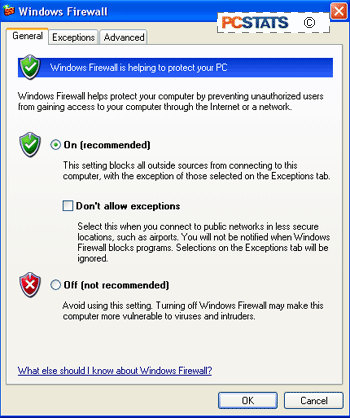
The main page has the expected
on/off setting, along with the 'on - don't allow exceptions' mode, which
prevents any incoming connections that have not been directly requested by the
user. This is good for securing computers which have no need of file and
printer sharing or other services over the network.
The 'exceptions' tab highlights
a second huge difference in the way the new XP firewall governs ports and
connections.

'Exceptions' have now replaced the old firewall's 'services.' Both items
allow the user to specify which ports will accept unsolicited
communication from outside the firewall, so that a web or FTP site on the
computer can be accessed, or a peer-to-peer file-sharing program used.
