As an experiment, we disabled
Zonealarm. The XP firewall was immediately enabled 'behind the scenes,'
providing seamless protection. Again very nice.
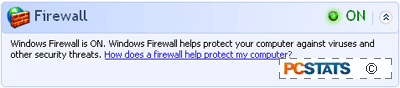
We were also fond of the new
Security Center application. This provides easy, centralized access to
firewall, update and Internet security options, as well as showing you the
current security status of your PC. Very user friendly.
WindowsXP Service Pack
2 in use - Internet security
With the startup and
configuration out of the way, we moved on to Internet surfing and email.
The features added to Internet
Explorer worked extremely well. An 'information bar' has been created,
which appears in the empty space below the address bar whenever IE wants to
bring something to your attention. The browser is now configured to block
and alert you to a wide variety of potentially hazardous web site features
including: pop-ups, ActiveX controls and operations and file
downloads. Much of this protection was actually present in pre-service
pack IE but the new version is much better at informing the user.
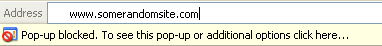
Once you see the information
bar message, you can click on it to override the blocking or allow all alert
items from a specific website.

In our experience, these new features did an
excellent job. We tested them by exploring the 'ahem' darker side of the
Internet searching for a site that would trigger a pop-up explosion. Such
a site was located and caused nary a whimper on
our newly protected machine.
The second pop-up related feature new to IE is some
restrictions on the shape and content of these windows. We saw none of
those dreaded advertisement windows with no visible means of closure and no
title bar. This feature also prevents windows from spawning almost
entirely off the screen.
