Speaking of the firewall, it
has received a major face lift. Instead of being relegated to an obscure
button in the advanced properties of your Internet connection, it now has its
own configuration Window, accessible from the control panel.
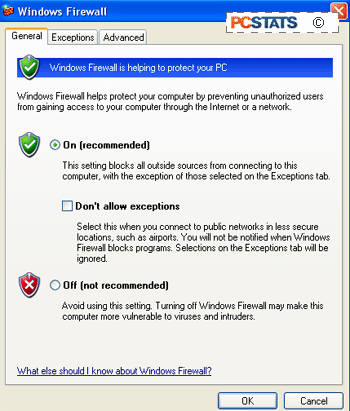
As expected,
the firewall is activated by default after the service pack is installed.
More importantly, Microsoft has added screening for outbound connections to the
firewall. This means that it can locate and block programs installed on your system that
attempt to open ports so that other computers can connect to your system
from the Internet.
Previously, Windows XP users had to resort
to a third-party firewall program like Zonealarm in order to get this
feature. By default, the Windows XP firewall will block programs that
attempt to act as a server (allowing remote systems to connect to them over the
Internet), while popping up a notification which allows the user to block or
allow the connection.
Internet
Explorer also benefits from a few new features. A pop-up ad blocker is now
present and enabled by default. This feature suppresses pop-up ads unless you
choose to view them, and can be configured to allow ads to appear. A second much
needed feature is an ability to see any add-ons or plug-ins currently active in your copy of IE,
and enable or disable them.
This will hopefully allow users an
easy way to stop browser hijackers and other spyware that attach themselves to
Internet Explorer. This is quite similar in function to the invaluable
hijack-this utility that we recommend in PCSTATS.com's anti-spyware article. A good example of Microsoft adding
necessary functions to their software.
More importantly, the security
settings for IE have been tightened to prevent the unauthorized installation of
potentially malicious software via the browser. By default, Internet
Explorer will now block attempts to use ActiveX to install software, and bring
up a notification informing you and allowing you to override the ban. Also
new are restrictions to the form and location of new browser windows spawned by
web pages. These are designed to stop pop-up ads from appearing off
screen, or placing the title and menu bars off screen to fool the user or
prevent them being closed.
