The major difference is that The XP firewall is now
program-based like the Zonealarm firewall. By clicking 'add program,' we
bring up a list of installed software which can be selected to allow that
program to open up ports and act as a server.
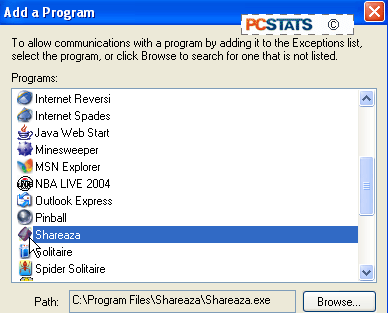
This is a much better way of
doing things than the previous 'service' configuration method, which required
the user to know the port or ports that each application needed in order to
allow them through the firewall. It's also much more intuitive for users
not familiar with the operation of firewalls. An 'add port' button still
exists, allowing users to specify custom ports to open.
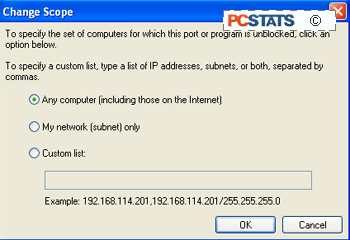
Also, with the 'change scope' button you can specify whether the exception you
have just created should apply to all remote computers, just the ones on
your network, or a specific group of IP addresses. This is necessary as the XP firewall now covers all network
interfaces on the computer, not just the Internet connection.

This brings us to the
'advanced' tab. The 'network connection settings' section allows you to
specify custom settings for each separate network connection, apart from the
main 'exceptions' list you saw previously. The implementation of this is a
bit odd though, as when you select an interface and hit 'settings' you are
presented with a list of 'services' which can be enabled or disabled and the
option to create new ones or edit them.
