If you want to connect to shared drives or folders
on Windows based computers, this can be accomplished by simply opening up
the Konqueror web browser/file manager.
To do this:
Make a note of the computer name
of the system that holds the share you want to access. Also make
a note of the primary user name (or administrator) that you use
to log into that computer.
Open up Konqueror (you should know where it is by now). In the address
bar, type
'smb://(username)@(computername)/'
This should bring up a window prompting you for a password. Enter the
password for that username to see the shared files. You may have to
refresh the window once or twice before the password prompt comes up.
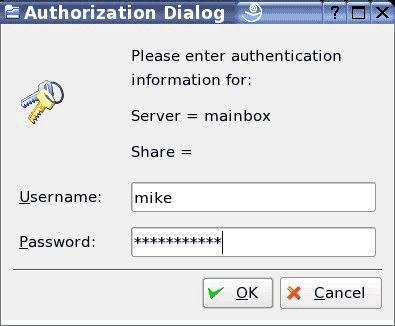
If you want to share files from your SUSE Linux computer, right click on the
folder you want to share and choose 'properties' then 'local net sharing' and
'configure file sharing'.
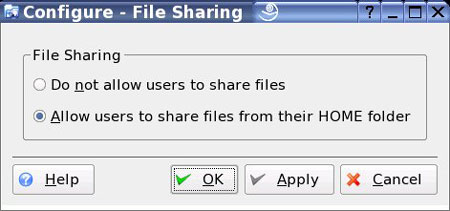
This window gives you the option of sharing files from your home folder.
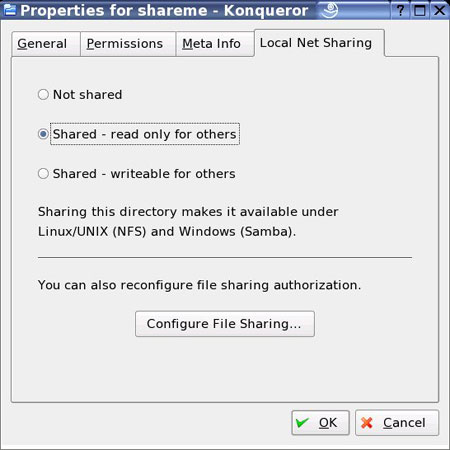
Now you can right click the same folder again and the 'sharing' option will
be available in the menu. This functions similarly to Windows, as you can
see from the screenshot below.

