The next step is to download updates and patches for
the operating system. It's a good idea to do this. Hit 'ok' and choose
a download location to continue.
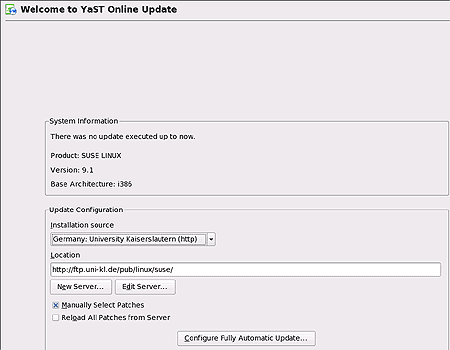
Again, you might want to get a cup of coffee, as
this could take a while. Be sure to check back every now and then, because
you will be occasionally prompted for input during the patching process.
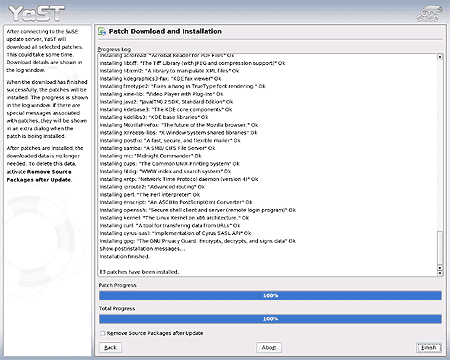
Finalizing the Installation
Once you hit the 'finish' button to complete the patching process, the SUSE
9.1 Personal installer will go about updating its files, then present you with
another question.
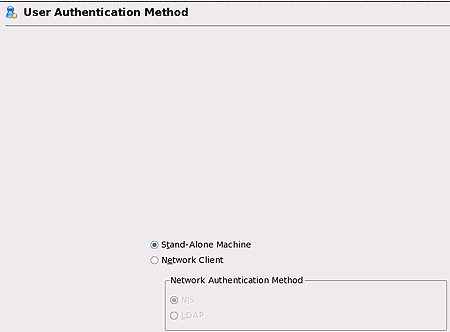
Unless you are planning to be using your new Linux machine in a network with
central authorization servers, choose the default 'stand-alone machine'.
This means that all user passwords you create exist and apply to your machine
only.

