SATA drives need much less preparation than IDE devices,
since only a single drive can attach to a single SATA connector on the
motherboard. Hence the word "serial" instead of "parallel" in the name. Each
SATA hard drive uses a small 8mm wide data cable which are distinctively
different from the cables used by older IDE drives. The picture below offers a
good comparison. The SATA cable is in red.

SATA data cables plug into SATA connectors on your
motherboard as pictured below. The actual connectors and cables will come in
several different colours (not that it matters) and can vary in
general shape, but inside each and every one will be the same "L"
shaped 7-pin connector (see picture below).
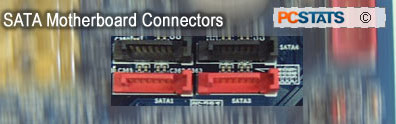
If you come across any devices which support Serial ATA 2 (SATA-II), keep
in mind that it is backwards compatible with first generation SATA devices. The
only difference in the connectors is a little locking mechanism that SATA-II
cables feature, but other than that the cables and
motherboard connections are interchangeable.
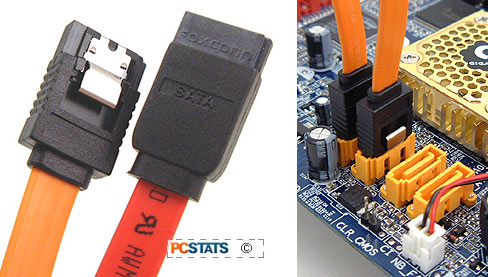
Each SATA drive needs its own SATA data cable. Your
motherboard should have come with at least one, otherwise they will be readily
available at your local computer store. For power, SATA drives use either a
15-pin Serial ATA power connector (in black below) or the same 4-pin Molex connector (white) used by
IDE hard disks and optical drives. If the SATA hard drive you have
has both power connections, use only one.
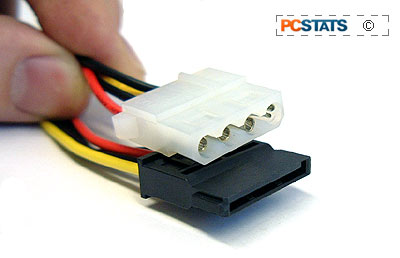
You should be able to easily determine which
by looking at the back of your SATA drive. If your drive uses the 15-pin
SATA power connector (black), you may need to buy an adaptor to convert the
molex (white) plug, depending on how new your computer's power supply
is.

