As an application which enables customers to void their warranties,
the Coolbits tweak is understandably limited. NVidia does not want
its customers toasting their videocards if it can be avoided.
To get the best out of either ATI or nVidia cards, it's
essential to use a third-party overclocking utility. For this guide, PCstats
will use the same utility employed in all of our video card reviews for
overclocking: RivaTuner.
Rivatuner is an easy to use utility that can overclock both company's cards with equal precision,
and does not have the various complications that using the Coolbits tweak to
overclock a video card can present.
If Coolbits has already been used for overclocking, open up the display
settings and revert the video card's core and memory sliders to their default
settings before proceeding further.
Once RivaTuner is installed and started, users are presented with the main
screen. Video card type and driver set are displayed here, along with
several other informational and settings tabs. For now, all we need is on
this screen.
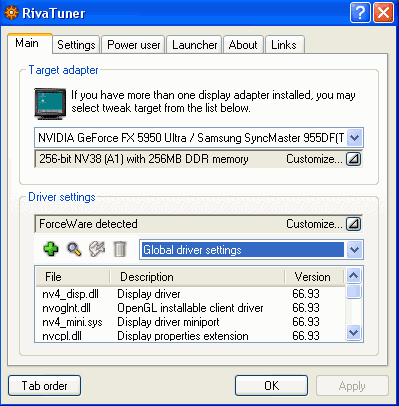
To begin overclocking an nVidia video card, find the box under 'driver
settings' where it says 'ForceWare detected' then click the 'customize' icon.
From the menu that appears, select the first icon, 'system settings'.
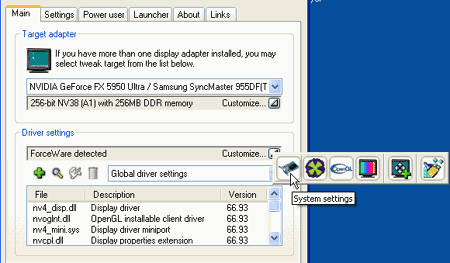
This screen will look fairly familiar to readers that have already used the
Coolbits tweak to overclock a videocard.

