Unlike its arch rival nVidia, ATI does not include any sort of overclocking
ability in its drivers, concealed or not. This means that is necessary to
use a third-party utility to overclock the company's cards. This article
uses the RivaTuner utility, just as it did for nVidia cards (RivaTuner is the
software PCstats uses for all overclocking tests in our hardware reviews).
Overclocking ATI cards with
RivaTuner
This easy to use utility can overclock both companies'
cards with equal ease. While there are several other ATI overclocking utilities
out there, PCstats likes RivaTuner for its combination of flexibility and
simplicity. Once you have RivaTuner installed and started, the main screen appears. Video card type and
driver set are displayed here, along with several other informational and
settings tabs. For now, everything needed is on this screen.
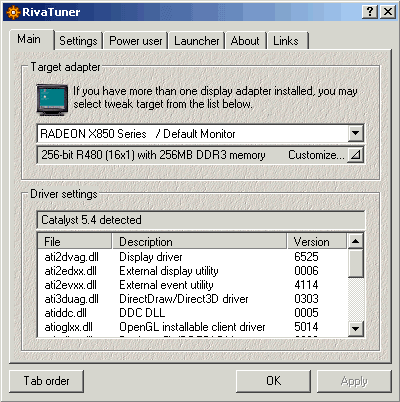
To begin overclocking an ATI video card, find the 'customize' icon under
'target adaptor' and click it. From the menu that appears, select the
first icon, 'low-level system settings'.
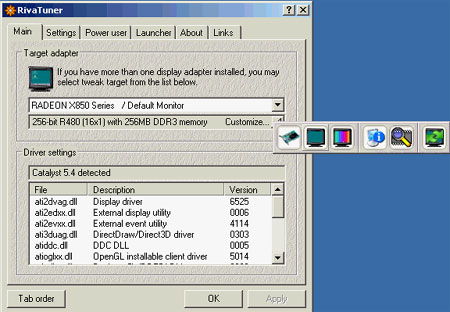
Since the ATI Catalyst drivers do not allow for overclocking, RivaTuner
overclocks ATI video cards at the hardware level.

