The first thing to do is to check the 'enable low-level hardware
overclocking' box to enable the sliders below.
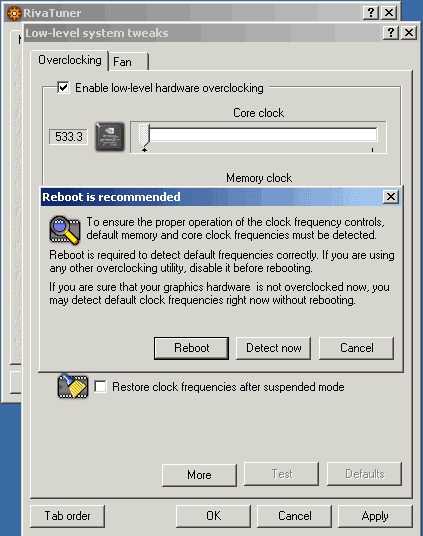
RivaTuner needs to determine the card's default clock settings before it can
proceed. Assuming that no other overclocking software has been used on the
ATI card, click the 'detect now' button. Otherwise allow the program to
reboot the system and perform the detection.
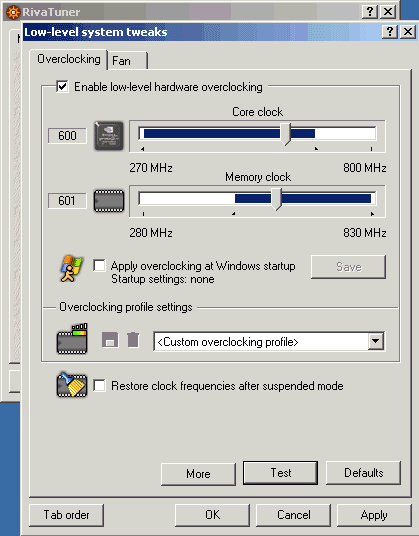
Now that the core clock and memory clock sliders are accessible, overclocking
can begin. The two small arrows delimiting a section of each slider
provide a recommended overclocking range, but the best bet is to increase the
settings gradually, benchmarking at each step (see the benchmarking section
below for details on this). Each new setting must be confirmed using the
'test' button at the bottom of the window before it is set permanently.
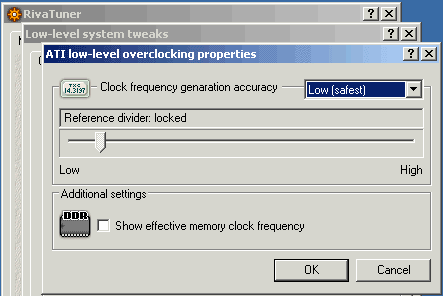
Remember that just because the overclocked settings pass this test does not
mean that they will work with real world games and benchmarks.

