Now let's get to the real meat of any HTPC,
the video card and TV-tuner solution(s). Depending on your HTPC needs,
this is probably the area that will vary the most. You could go
for an all-inclusive tuner and videocard solution like ATI's All-In-Wonder
series, or you could opt for discrete video and TV-tuner cards.
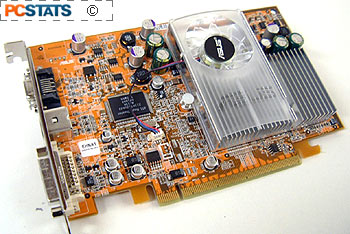 As far as the video
card goes, what you get depends on the options you go for. Obviously you
will need TV-out, and having a card with VIVO (Video-In/Video-Out) features will increase the
flexibility of the HTPC greatly. Most newer videocards from nVidia and
ATI support HDTV resolution too, but keep an eye on the spec sheets to
be certain. Finding a videocard with a quiet fan is also
essential. The previous couple of generations of video cards
from ATI and nVidia were often surprisingly loud, though current models are much
quieter, thankfully.
As far as the video
card goes, what you get depends on the options you go for. Obviously you
will need TV-out, and having a card with VIVO (Video-In/Video-Out) features will increase the
flexibility of the HTPC greatly. Most newer videocards from nVidia and
ATI support HDTV resolution too, but keep an eye on the spec sheets to
be certain. Finding a videocard with a quiet fan is also
essential. The previous couple of generations of video cards
from ATI and nVidia were often surprisingly loud, though current models are much
quieter, thankfully.
Whether
you should bother getting a high-end gaming card or
not depends both on your habits and your TV. If you have a conventional
CRT or rear projection television, the maximum usable resolution
of the computer display is going to be around 800x600 so there is little
point in getting an ultra-fast card. On the other hand, LCD and DLP HDTV
screens make beautiful computer displays, and often show 1280x720 or more
perfectly. These televisions mesh much better with a high-end
card.
For our
purposes, we chose the ASUS
Extreme AX 600XT card. It's a
mid-level videocard based
on the ATI Radeon X600 XT chipset and sports both VIVO and HDTV-out, a fairly quiet fan and enough gaming
performance to do justice to any kind of TV. Even better, the card ships
with a separate component output cable.
Choosing a TV-tuner card
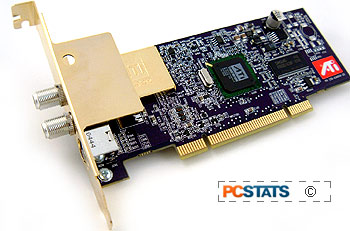 This is one area where you should definitely go
for the latest and greatest. Each new generation of TV-tuners has
added features and improved visual quality. Newer tuners also integrate
with multimedia software allowing you to use your PC as a PVR (Personal
Video Recorder) recording TV directly to your hard drive. In our view, this is
one of the essential functions of an HTPC and is a must have.
This is one area where you should definitely go
for the latest and greatest. Each new generation of TV-tuners has
added features and improved visual quality. Newer tuners also integrate
with multimedia software allowing you to use your PC as a PVR (Personal
Video Recorder) recording TV directly to your hard drive. In our view, this is
one of the essential functions of an HTPC and is a must have.
For this
PCSTATS Do-It-Yourself Guide,
we're going with one of the best TV-tuner we've yet seen thus
far; Powercolor's Theatre 550 Pro
based
on the ATI Theatre 550 Pro chipset. It provides the features we are
looking for as well as excellent image quality and perfect frame rates. The
only thing it does not do is support HDTV, which is a feature you may want
to take into consideration depending on your home entertainment
system.
Now that we have all the necessary ingredients for
a quality HTPC, let's start fitting them together, step-by-step.

