Most
Socket 775 heatsinks do not care about orientation; they can be installed facing
any direction. This one is different though, since the Aopen XCube is so cramped
inside a custom heatsink solution is used which does not correspond to the
typical socket 775 heatsink mounting points. The fan needs to face to the right
side of the case (as
seen from the front) where there is a vent hole;
this allows it to draw fresh air into the case. If
you have any questions about the case or SFF chassis you may be using,
it is best to consult the users manual. SFF chassis in particular often use non-standard heatsinks, so don't be surprised if
your situation is different.
Place the heatsink down on top of the processor so
that it aligns with the plastic retention mechanism surrounding the chip.
This will correctly line up the base of the heatsink with the processor
itself.
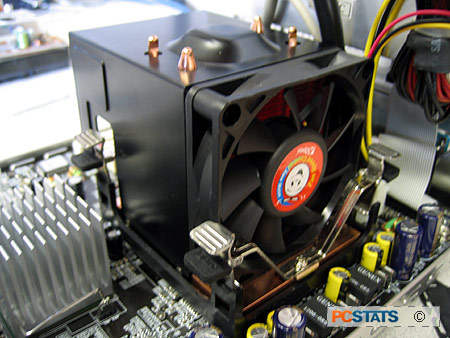
Now it's time to attach the heatsink to the
plastic retention mechanism. Various models of cooler use different
methods to do this, but it boils down to one of two things; either the heatsink
clips directly to the motherboard through the four holes that are currently
being used by the plastic socket 775 retention bracket, or the heatsink clips to
the retention bracket itself. The heatsink we are working with does the
latter.
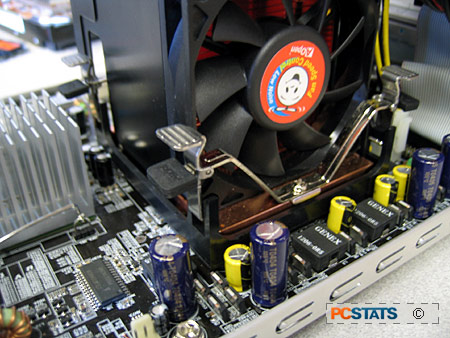
The metal tab is manipulated so that the hook on
the end catches onto the retention bracket, then the black rubber tab is pressed
down to lock the hook into place firmly. Repeat the same step for all four
corners of the heatsink.
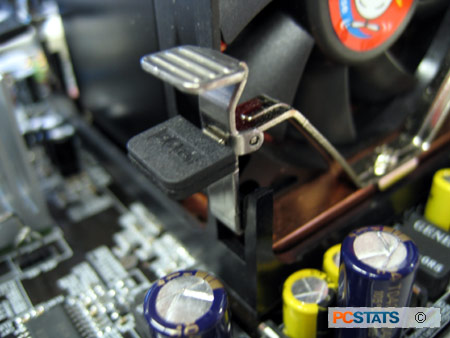
Finally, the power plug for the fan should be
plugged into the correct fan header on the motherboard, which will
generally read 'cpu_fan' or something similar.

