If your HTPC
case did not come with the motherboard built-in as ours did, it's much easier
to install the processor, heatsink and memory while the board is outside the case.
We don't have the luxury of this approach though, since the i915 Intel motherboard
is built right into the Aopen XCube case.
As you
probably know by now, the newest Pentium 4 chips have no pins at all.
Instead they merely have the gold electrical contacts where the pins (which are now
built into the socket on the motherboard) will touch. While the lack of pins
makes these chips much less fragile, the bottom of the processor should still not be
touched, as the contacts can be damaged by the oils on your fingers.
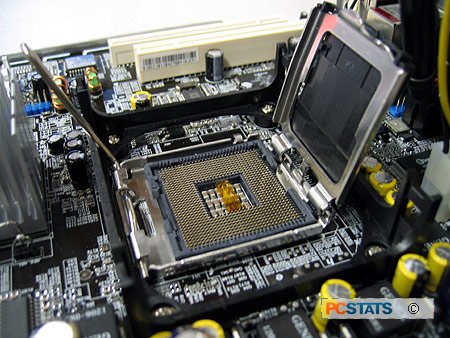
As you can see, the array of pins which connect the
processor to the motherboard are now attached to the socket and they are
very
fragile and easily bent. All socket 775 Intel Pentium 4 motherboards feature
the metal shim (load plate), which serves the dual purpose of locking down
the processor once it is installed and protecting the pins from harm when it is
not. Most motherboards also implement a protective plastic cover which fits over
the load plate when no processor is present, hiding the pins completely. The
lever secures the shim in place, holding the processor when it is
installed.
 It is extremely important that the processor be installed slowly, carefully
and vertically into the socket, and removed the same way. Any careless handling
will damage the pins, leaving you with a useless motherboard. Now let's look at installing the socket
775 Intel Pentium 4 processor:
It is extremely important that the processor be installed slowly, carefully
and vertically into the socket, and removed the same way. Any careless handling
will damage the pins, leaving you with a useless motherboard. Now let's look at installing the socket
775 Intel Pentium 4 processor:
Gently but firmly press the
lever down and away from the socket to release it, then pull it back until it
hangs loosely. This will release the shim (load plate).
Using the
small metal tab on the load plate, lift up both the plastic cover and the load plate to
expose the socket and pins. Make sure not to touch the pins! Really, this is a
case where we mean what we say, don't touch them!
Now
remove the socket 775 Intel Pentium 4 processor from
its box and protective covering. To take off the protective cover, hold the
processor by its corners and release one of the plastic tabs. Be careful not to
touch the contacts on the underside. Now holding the processor by its sides or
corners, look at the bottom. Check for any damage or foreign material on the
contacts.

