Dual
channel DDR
memory is very simple to install. DDR memory modules (like SDRAM modules also)
are keyed so that they will only fit into the motherboard one way.

Once certain of the orientation of the memory, open the levers on either side of
the RAM slot and push the stick of RAM straight down into the slot until both levers
snap closed on either side of it. This will require some force, but not excessive
amounts of pushing.
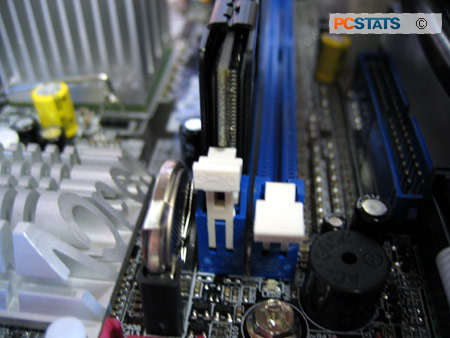
If it does not seem to be going in with a moderate amount of
force, remove the chip and re-insert it, making sure that it is exactly lined up
with the slots.

Connecting the motherboard.
One of
the virtues of SFF PC cases like the Aopen XCube is that they come with all the
motherboard connectors already properly attached, so there is very little
configuration to do. If your case does not come with a pre-installed motherboard
like the one we use here, you will need to attach the ATX power cord to the
motherboard and properly attach the case connectors (the cables that connect the
power switch, reset button, LEDs, etc. on the case to the motherboard). Consult
your motherboard manual for instructions on this, or see this Beginners Guide on the subject.

