The Acer Ferrari 4005 WLMi certainly looks fast out of the box.
The black sparkly carbon fiber top
and blood red stripe make for a striking first impression, and the whole laptop
has a reassuringly solid heft to it. It is hefty though (6.3lbs). This
is no lightweight traveller. It'll be bearable in a notebook bag, but much
better on your coffee table.
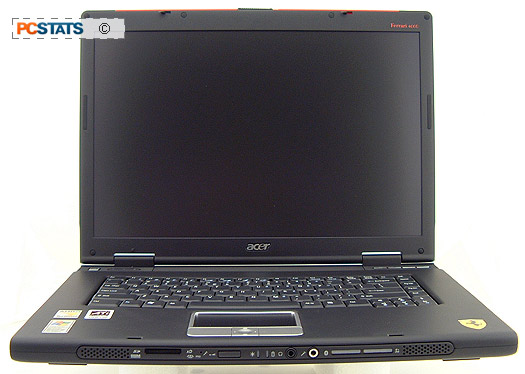
The positive impressions continue when you fold back the 15.4" LCD screen of the Ferrari 4005
WLMi. While there are no fancy decorative touches inside besides the Ferrari
logo, the screen is huge, the layout is sensible and the hinges are reassuringly
solid and smooth. The rubberized finish of the typing surface is warm and
comfortable to the touch, making using the Ferrari 4005 WLMi quite
inviting.
 The keyboard is laid out with a slight arch, the
far keys at each end bending away from the user. This has the effect of spacing
the keys a little more, making typing that much easier.
The keyboard is laid out with a slight arch, the
far keys at each end bending away from the user. This has the effect of spacing
the keys a little more, making typing that much easier.
We found ourselves wishing that the keyboard was a little more pitched
towards us though, as the almost completely flat pitch of the keys made typing
slightly difficult at first.
Turning the Ferrari 4005 WLMi on gets
you a loading screen of Michael Shumacher's F1 car in full zoom,
which is better than a POST screen in our
opinion.
Predictably, the
default Windows XP 'welcome' sound has been replaced by the sound of the
same car zooming by, which at the default system volume is enough
to make everyone in your office look at you
strangely.
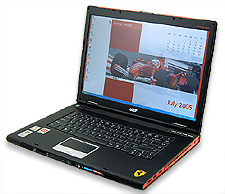 The Ferrari theme extends to the desktop, with a
somewhat messy looking backdrop and integrated calendar.
Large fonts
are used, which makes the 1680x1050 resolution more comfortable to those with
less than perfect vision at the cost of some
crispness.
The Ferrari theme extends to the desktop, with a
somewhat messy looking backdrop and integrated calendar.
Large fonts
are used, which makes the 1680x1050 resolution more comfortable to those with
less than perfect vision at the cost of some
crispness.
Our preferences led us to enable ClearType and change to small fonts,
resulting in breathtakingly clear and crisp (but teeny-tiny) text.
The 15.4" WSXGA+ screen is predictably great, with good
brightness, great crispness and clarity and a wide viewing angle. This is all well
and good, but what's fancy notebook without its fancy
mouse!
