Place your computer case down flat with the
motherboard and processor facing you. Remove the heatsink from the processor box and
check the bottom to make sure that the thermal interface material on the bottom
is undamaged. You don't need to add any additional thermal paste or other
materials.
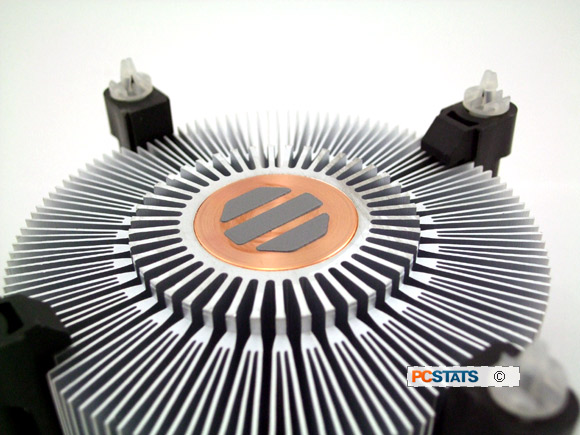
If the heatsink didn't come
with any thermal compound applied, add a small amount to the top of the
Intel processor and spread it around evenly. Never install a heatsink without thermal
compound!

Note the four holes in the motherboard around the socket. These
coincide with the 'legs' of your socket 1366 heatsink. Lower the heatsink vertically down onto the processor and socket so that each
of the 'legs' lines up with a hole. There is no special way the heatsink
has to face, as long as the point on the end of each of the 'legs' fits into one
of the holes.
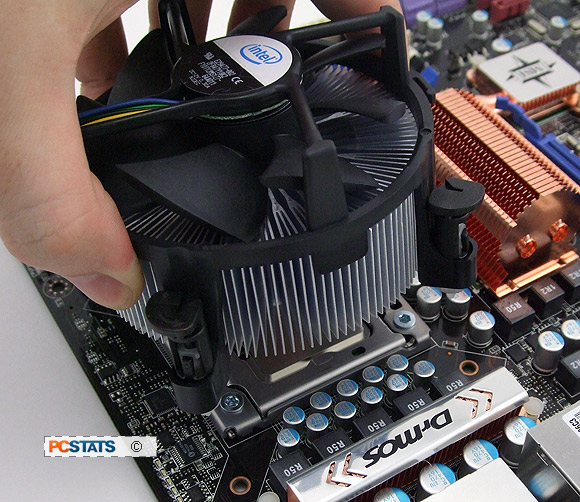
Ensure that the black top of each fastener is rotated
into the correct locking orientation, with the arrow pointing away from the
heatsink, and the groove in the top oriented towards the center of the heatsink
as illustrated above. This orientation ensures the fastener will lock into place
when pressed down.
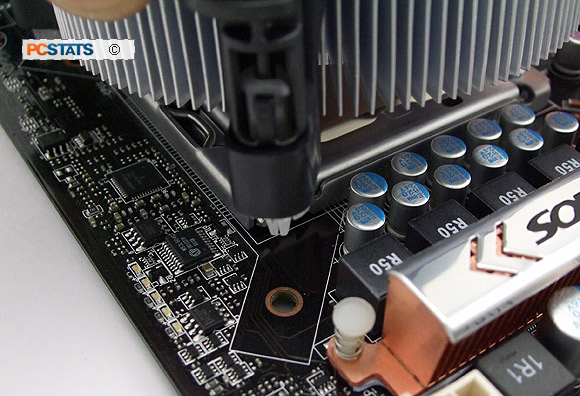
Once the heatsink is sitting on the processor with one fastener
in each hole, hold it in place with one hand while pressing down firmly on each of the
fastener 'legs' in turn. You should hear a loud click to indicate each clip has snapped
into the locked position. Ensure that the heatsink is sitting evenly on top of
the socket and processor.
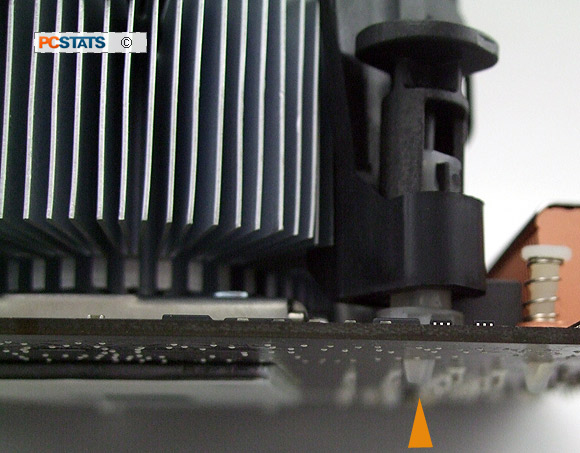
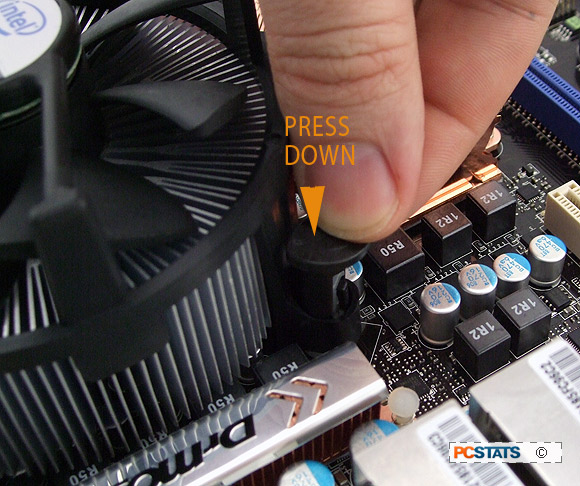
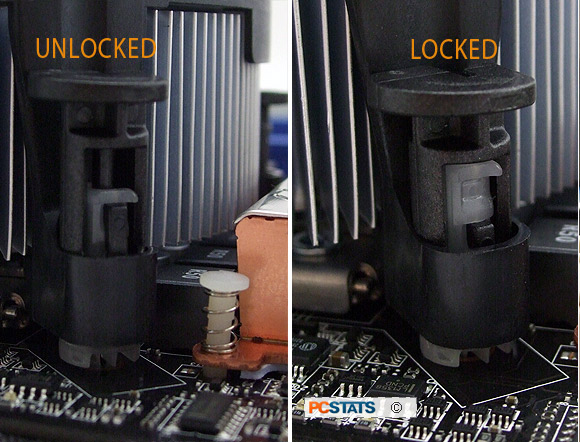
Now attach
the fan power cable to the corresponding 4-pin or 3-pin connector on the motherboard.
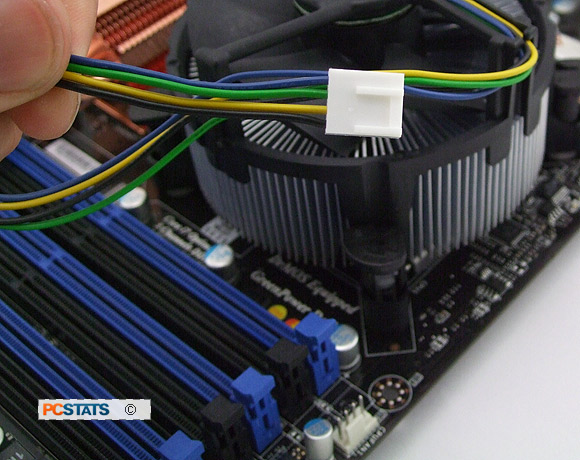

Consult your motherboard manual if you are unsure of the location. Ensure that
the cable cannot become snagged in the fan blades. Your processor and heatsink
are now installed correctly. Hook up the rest of your computer system and try
it out!
If you need to remove or upgrade the Intel socket 1366
processor, that procedure is covered next. You'll need a flathead
screwdriver for this, as well as the plastic protective covers for both the
socket and the processor.

