Lay your computer case down flat so that the motherboard and heatsink are facing
you.

Using the flathead screwdriver, rotate the top of each of the fastener 'legs'
of the heatsink 90 degrees counterclockwise. This will unlock the
fasteners from the motherboard. Now pull up on each leg to release it,
then remove the heatsink from the motherboard by lifting it up vertically. A
slight twisting motion may be necessary.
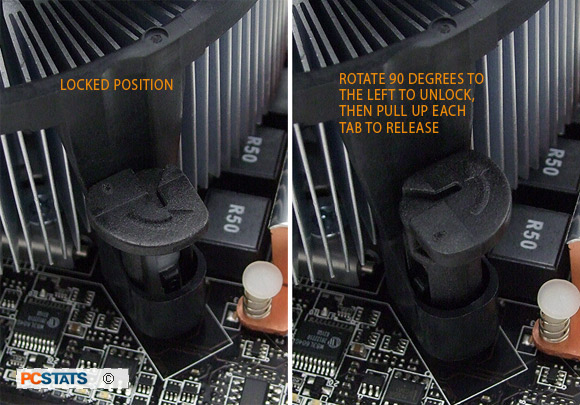
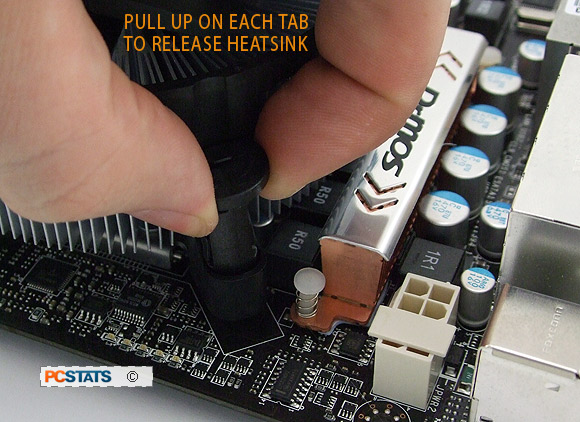
If you are planning to reuse the same heatsink, reset each of the fastener
'legs' by using your screwdriver to twist each one 90 degrees clockwise.
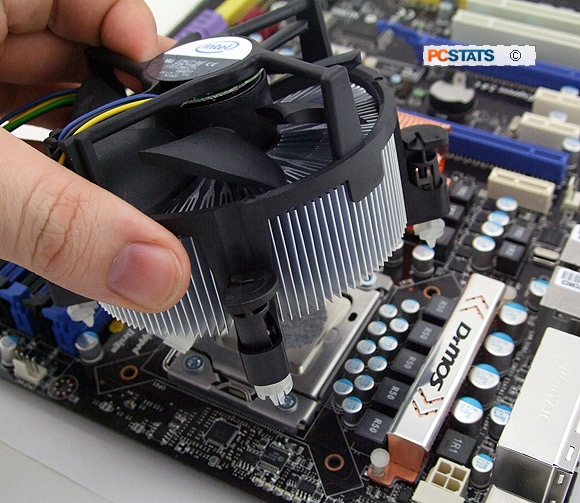
To
remove the Intel socket 1366 processor, first release the socket lever by pressing it down and away
from the socket, then lift it up so that it hangs loose.
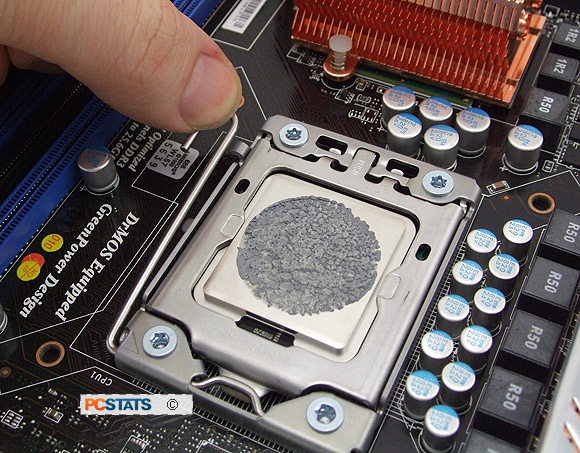
Using the metal tab at the back of the
load plate, lift the load plate up gently to expose the processor.

Pick
the processor up gently with your thumb and forefinger. There are two
gaps in the plastic wall of the socket that correspond to each finger, making it easier to
grasp the CPU (where the orange arrows are in the picture below).

Lift the processor vertically out
of the socket and place it back in its plastic protective cover.



If you are not installing a new CPU, snap the plastic protective cover back over
the socket and close the load plate. Then lock it back
into place with the lever. You're done!
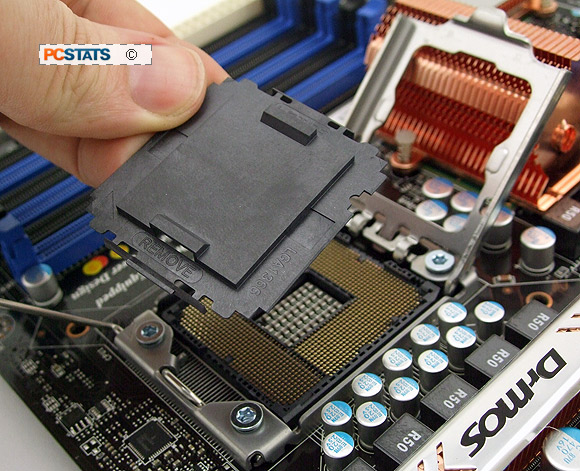
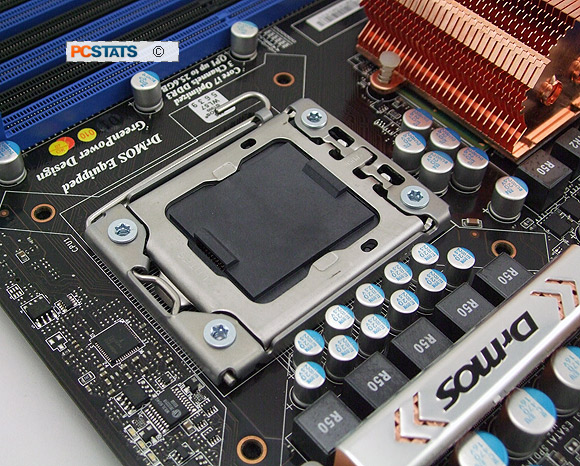
The steps outlined in this PCSTATS DIY Guide work for both Intel socket 1366
and Intel socket 1156 processors.
What's the Best Socket 1366 Heatsink?
Our sister site Frostytech.com has some good recommendations on the best
Intel Core i7 compatible heatsinks, have at Frostytech's Top 5 Heatsinks chart if you're looking
to upgrade your CPU cooler. And before you ask, no, Intel LGA775 heatsinks are
not compatible with the socket LGA1366 format. The mounting pins that you just
used to affix the heatsink to the motherboard are spaced
differently; socket 1366 motherboards have holes placed 80mm apart, for
socket 775 motherboards that distance is 72mm.
Most heatsinks introduced after the first quarter in 2009 are being
sold with both LGA1366 and 775 mounting brackets, and are designed to
accommodate the thermal demands of both CPU formats. The integrated
heatspreader on the socket 1366 Intel Core i7 processor is lot larger than
the heatspreader on socket 775 Core 2 Duo processors, so not every old Intel
heatsink is really suitable for the Core i7 CPUs anyway.
If you have any comments or questions, please post them in the PCSTATS Forums. Find out about this
and many other reviews by joining the Weekly PCSTATS.com Newsletter today!
Catch all of PCSTATS latest hardware reviews right here.
