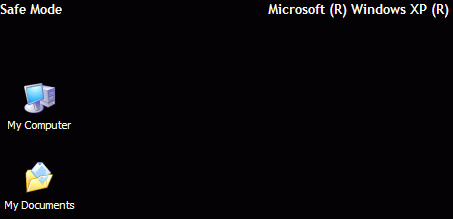Beginners Guides: Windows XP Safe Mode Explained
Hit F8 to boot your PC in to Safe
Mode, and from there..... what? Safe Mode is a powerful tool for fixing problems
in Windows, and finally PCstats explains how to actually use it! - Version
1.0.0
Like a lot of the people in
the computer hardware journalism business, many of us here at PCStats got our
start working tech at a computer store. Now if you've ever done technical
support, you know the inherent difficulty of trying to troubleshoot a problem
over the phone, especially when the customer is a computer novice. A lot of our
work on the various Beginner's Guides can be directly attributed to our desire to make everyone's
life easier by providing basic computer know-how in an easy to access form both
here, and in the PCstats
Newsletter.
Recently I was reminiscing
about those years in tech support (while supposedly brainstorming for new guide
topics to write about) and it hit me; the question that was responsible for the
most blank stares from family, friends and customers seeking help…
| "Did you try
booting in Safe Mode?" |
This is an essential first
question if someone has called saying that their new PC is not booting
properly, as it lets a technician determine roughly whether there's a problem with the
hardware or a problem with software that's been installed since the PC left the
store.
Unfortunately, in our experience many users have
little more than a vague awareness of the existence of 'safe-mode' in Windows,
and no idea how to get into it or why they would want to. Good topic for a
guide, we thought.
In this article, PCstats will
explain how Windows XP's various 'Safe Modes' work, how you access them and how
they can help you troubleshoot various software and operating system issues.
Now, isn't this a handy topic!?
What is safe
mode?
Safe Mode has been a component
of the Windows operating system since the days of Windows 95. The basic idea is
to allow the user (or technical support worker) access to the windows interface
without loading any unnecessary drivers or software.