This test is designed to establish that each motherboard
works correctly under 'normal' operating conditions. Each testing station has a special
rack that is lowered pneumatically, automatically plugging in the
test PCI and videocards, and port 80 card while the technician attaches IDE cables, memory
and processor and heatsink manually. Interestingly, the test CPU is attached to
the bottom of the heatsink with adhesive, and the
entire assembly is just placed into the socket in one quick
movement.
A second pneumatic connector attaches parallel, serial, PS/2 and USB connectors as
well as video sound and networking jacks to the rear I/O panel
of the motherboard automatically in one go. The tester
adds hard drive, CD and floppy cables attached to components hard mounted to each
test station.

Gigabyte
motherboard test center |
Hooking up each motherboard for testing takes only about a minute. Once set
up, the motherboard is powered on and booted into a DOS test program and the
functionality of every component and peripheral is confirmed.
Every motherboard
is tested for functionality before moving off to the final stage of
testing.
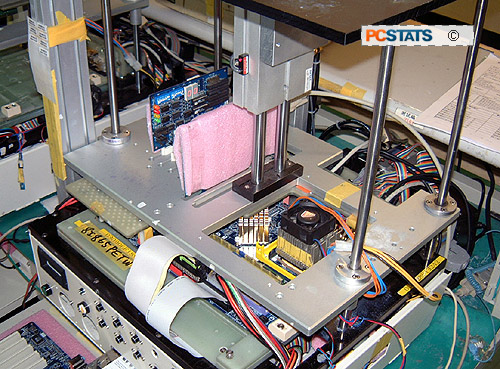
Pneumatic test rack
clamps down onto completed motherboard to reduce worker fatigue from
installing videocards and PCI
Port-80 test cards all day long
|
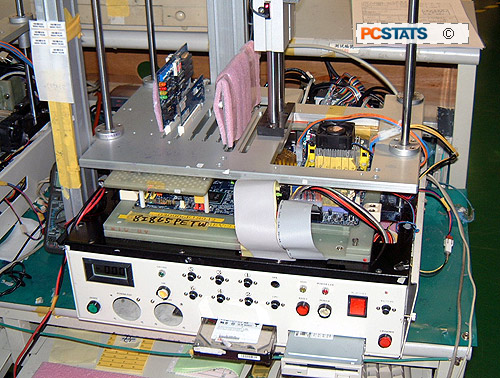
Note the
drives mounted into the test rack. |
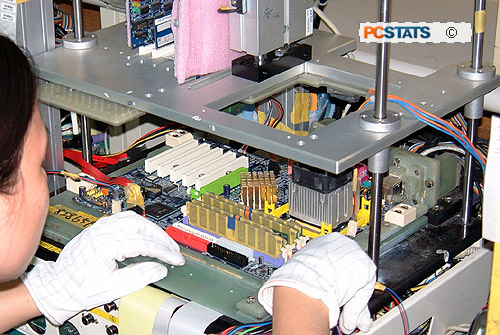
A second
pneumatic arm holds connectors for the rear I/O ports, right
|
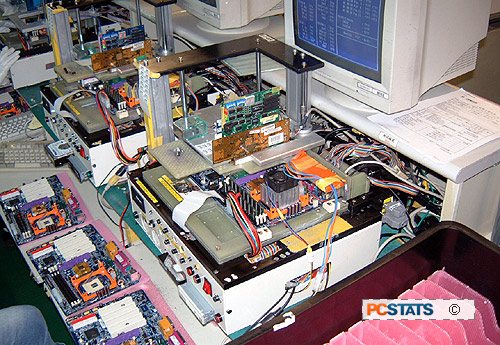
The entire
test bed |
Each worker handles two test stations at once, while the
second is being set up the first is left to run a series of automated tests.

