To disable a service first open the services window at
'computer management/services and applications/services.'
Highlight the service you wish to change, right
click and select 'properties.' Hit the 'stop' button to stop the service, then
set the 'startup type' dropdown box to 'disabled.'
This stops the service and ensures that it will not
reload upon restarting the computer.
Local security policies (XP professional
only)
Accessed through the 'administrative tools' menu found in the control panel,
the local security policies window controls the various XP security
options like auditing (keeping a log of which users log into the
computer, and what resources they access.), password complexity requirements, what users are allowed to log
into the computer remotely, etc.
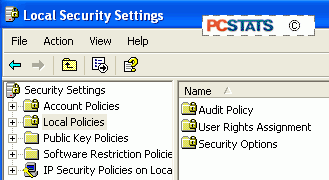
All important stuff, but generally something that
is useful more at the enterprise level than for individual home users. If your
PC is used by several people, or if you have had problems in the past with
someone breaking into your PC, you might want to consider some of these
settings.
Going through the groups, 'account policies'
governs password settings like minimum length and complexity requirements of
user passwords, and whether there is a limit to the amount of times they can be
tried before the account is disabled for a period of time.
The 'local policies' section contains auditing options, which when set
will add reports to the 'security' log in the event log
section of the computer management window, so you can see who is accessing the resources you
have audited.
All auditing is disabled by default, and generally
speaking if you wish to enable it, limit it to one or two options, like auditing
account logon events, not the whole bunch, or you will be overwhelmed with
pointless log entries.

