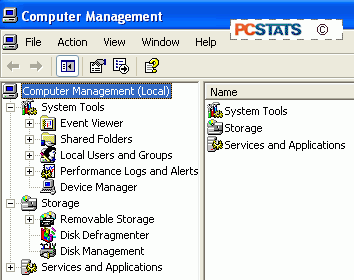Beginners Guides: Little Known Features of WindowsXP
Call it... Zen and the art of WindowsXP Maintenance. - Version 1.4.0
There can be little doubt that
Windows XP is Microsoft's best OS yet. While it has a few disadvantages in terms
of unnecessary bloat, its balance of performance, stability and outward
user-friendliness is hard to match.
As WindowsXP is based on
Microsoft's line of server operating systems, it is undoubtedly that which
provides it with a rather pleasing lack of crashes. Compare WindowsXP
to Windows 98, where the daily reboot has pretty much been accepted as a
feature of the operating system, and you can see why it
has been embraced so well. This same sever-OS-origin also provides XP with a
deep layer of configurability. Not necessarily tweaks as such, but tricks to getting
a grip on what is happening behind the scenes for those with an interest.
Call it... Zen and the art of Windows XP Maintenance if you
will.
In this PCSTATS Guide, we will
explore some of the little-known features and abilities of Windows XP Home and
Professional Editions, with an eye towards providing a better understanding of
the capabilities of the operating system, and the options available to the user.
Computer Management
Depending on the approach you
took learning to use Windows XP, the computer management screen is either one of
the first things you learned about, or something you have never heard of.
Derived directly from one of the most useful features of Windows 2000, it offers
an excellent way of managing many of the most important elements of the
operating system from a single interface.