The process of converting
video footage to a DVD-video disk playable in any standard DVD player involves
several steps. The first of these steps, digitizing the video, we covered in
a previous
article
. After converting your footage from
analogue to digital, you must convert it again to MPEG-2 format (unless this was
done as part of the first step), then separate the video and audio streams into
distinct files, then transform these files into the .VOB, .IFO and .BUP files
that your DVD player understands, then finally burn the files onto a DVD disk.
Fortunately, many DVD
authoring programs are available that can perform every one of these steps
within the same interface, making the procedure novice-friendly.
What you will need:
- A DVD burner and blank DVD
disks (any format except DVD-RAM)
- A DVD authoring and editing
program such as: Ulead DVD
MovieFactory 3, InterVideo WinDVD
Creator 2 or IfoEdit (with AVI2MPG2 and
TMPGEnc)
- A CD/DVD creation program
such as Nero 5.5+ or Roxio Easy CD and DVD creator (only needed if you plan to use the free
DVD creation method outlined below. All the commercial DVD authoring programs
we cover here include DVD burning as part of the package).
The above list of programs are
the ones we used for the purposes of this article. There are many other
excellent DVD-authoring software packages available, so if you already have a
different one included with your DVD recorder, use that instead. Chances are it
will work in a similar way.
Note that all of the above
packages except for the combination of IfoEdit, AVI2MPEG2 and TMPGEnc are
commercial products. They both have a brief trial period in which you can test
them out, however. There are sadly few freeware solutions available, though we
do detail one of them (using the above mentioned programs) later in the
article.
Creating a DVD with Ulead DVD MovieFactory
3
Ulead sells several DVD and
movie editing products, and these tend to be found often in DVD recorder
software bundles. For this reason, and for their general ease of use, we figured
it was a good idea to include a product by them in this guide.
Ulead's DVD MovieFactory 3
uses a very simple DVD creation process which is ideal for novice users, and
thus ideal for this article. While it's by no means the fastest product out
there (it can really crawl at times) it gets the job done with a minimum of
unnecessary detail. Let's go through the DVD creation process: Start DVD
MovieFactory 3 and choose the 'create video disc' option.
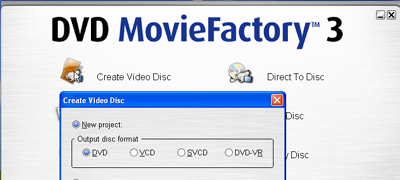
This opens up the first page,
in which you can import and edit your video clips.

