InterVideo's WinDVD Creator,
now in its second incarnation, is another full featured, fairly simple to use
program for DVD authoring. It's a little more complex than Ulead's offering or
other programs, and its interface is a little harder to figure out at first.
Fortunately we're here to run through it, so start the program and choose the
'create DVD with existing video file' option.
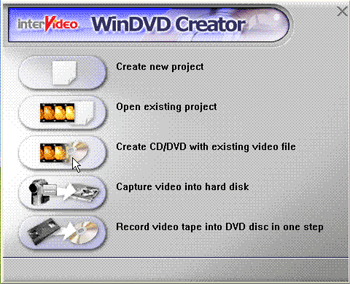
Select the first clip you want
to work on. This brings you to the editing interface.
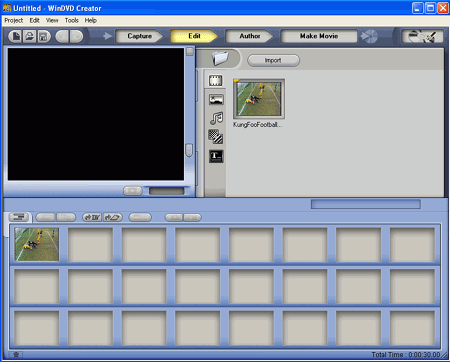
The first thing you will want
to do, especially if your clips are long, is split them up into individual
scenes (or chapters) for easy searching with a DVD player.

