Now click 'start encoding.' On
the following screen, click 'settings' and go to the 'video stream settings'
tab.
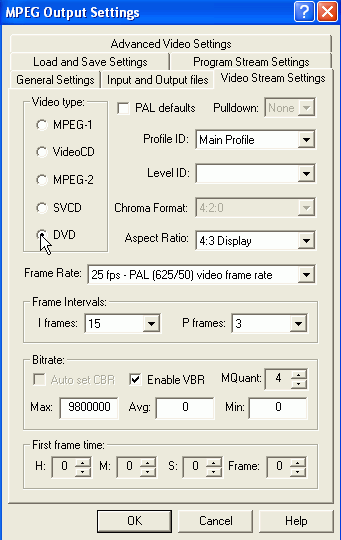
For 'video type' select 'DVD.'
Also ensure that the 'frame rate' dropdown box is set for the correct mode, NTSC
or PAL. If you are using PAL, you will also need to go to the 'advanced video
settings' tab and change 'video format' to PAL. Click 'ok' when you are
finished.
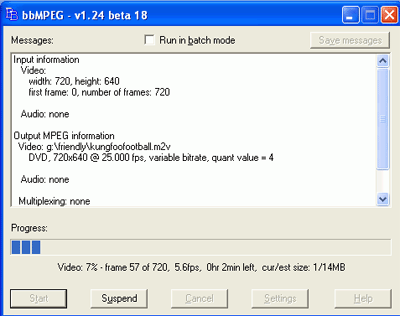
Now click 'start' to begin
encoding your clip. Note that you may get an error the first time you try.
Simply exit to the main interface and 'start encoding' again. It should work the
second time. The encoding will take a while, so relax. When the operation has
finished, click 'ok.' Your newly encoded clip will be located in the same
directory as your old one.

