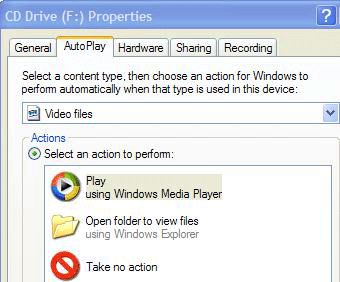53. Create a screensaver from
your pictures
If you
have a collection of photographs on your computer from a digital camera or
scanner and you are looking for a more creative way to use them than simply
putting them as your desktop background, Windows XP let's you automatically put
these into a slideshow that functions as a screensaver.
Even
better, XP will format the pictures automatically to fit the screen, so you
don't have to mess around with Photoshop beforehand.
To create
your personal slideshow screensaver: Right-click an empty spot on your desktop,
and then hit 'Properties.' Select the 'screen saver' tab. In the screen saver
dropdown box, select 'my pictures slideshow.'
Now click
the settings button. From here you can control the speed the pictures will be
changed at, and set the directory they will be drawn from. By default it's set
to the 'my pictures' folder.
Now your
screen saver will be a random set of pictures taken from your selected
folder.
54. Modify autoplay for
different types of CD
Windows
XP includes the ability to perform different actions depending on the type of CD
you insert into the drive. For example, you could set your system to always
respond to CDs containing MP3 files by opening Windows Media Player.