34. Place Your Internet
Favourites on Your Start Menu
Here's a quick tip which saves you a step or two in
opening your web browser to commonly used web sites. Right click on the start
button and choose 'properties,' then hit the 'customize' button. Choose the
'advanced' tab and scroll down the 'start menu items' box until you reach the
'favourites menu' option. Check it to add your IE favourites list to the start
menu as a new tree.
35. Restore Your Essential
Data
Have you ever lost access to your computer's hard drive,
either by accidental formatting, partitioning or other accidental circumstances?
Can't even boot your computer into Windows, let alone find out what's wrong?
Don't panic, we can help.
PCStats has published an effective guide to restoring lost data under these circumstances. It
remains one of our most popular articles ever, and it could save you a serious
amount of money if you need to get your data back. Check out PCstats look at Hard Drive Data Recovery if you need more advice on the
topic.
36. Enhance the Windows
calculator
The Windows XP calculator is simple, but lacking in many
functions, even if you use the 'view' menu within the application to change it
to scientific calculator mode. Microsoft has provided a free addition for the XP
calculator that, apart from a new look, adds a whole range of conversion
functions plus
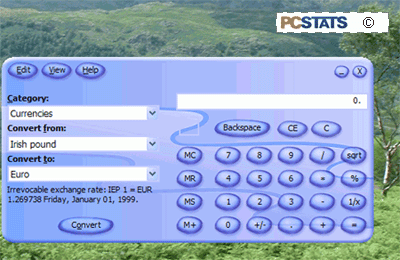
The 'calculator Plus' application can convert a range of
measurements, and even comes with a currency converter that can download rates
from the European exchange (currently only for European currencies though). You
can also manually enter exchange rates via the 'currencies' option in the 'file'
menu. If you don't like the new look you can revert to the old by going to
'view' and selecting 'classic view.' Calculator plus can be downloaded here.

