53. Test Your PCs Security
with Online Security Probes
Are you security conscious? Have you secured your PC
with anti-virus and firewall software? Did you follow PCstats Ten Essential steps? Whether you answered yes or no to
these questions, you should still test your PC for security vulnerabilities with
one of these online security-scanning services.
Each will probe your computer for security weaknesses
which could be used by a malicious hacker or virus to compromise your PC and
data. Use these services to ensure that you are well secured, or use them as an
incentive to fix your insecure system; just use them.
Some free online security scanners:
https://grc.com/x/ne.dll?bh0bkyd2
https://www.pcflank.com/scanner1s.htm
https://scan.sygatetech.com/
54. disable annoying sartup programs
whether it's spyware or just an annoying feature of a
legitimate program, everyone has experienced the phenomena of the annoying
startup program. They may take up all your system resources at startup, causing
your computer to c...r...a...w...l along, or they may be unwelcome pests causing
havoc within your system.
The thing that startup programs all have in common is
that they need to be run during the Windows boot from a few specific locations.
Traditionally in Windows XP, you can use the built-in MSCONFIG utility to find
and disable automatically starting programs, but this utility does not check all
possible locations.
For a more comprehensive scan, we suggest using
Sysinternal's free 'autoruns' program to display all auto-running software on
your computer. To paraphrase a certain commercial, this utility checks the parts
that MSCONFIG can't reach.
To use autoruns download and run the program.
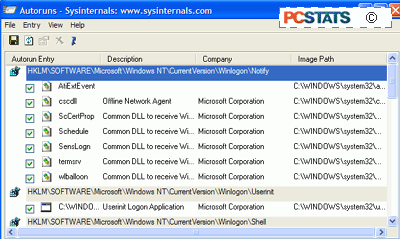
The program displays all software (including some
essential Windows files) that runs automatically after Windows loads. By
unchecking the boxes, you can disable specific programs and prevent them from
loading. Note that there are several entries here you should not disable at any
time, the two most important of which are userinit.exe and explorer.exe.
Be very cautious with anything authored by Microsoft in
this list (though it is possible for malicious startup programs like spyware and
Trojan horse viruses to use the Microsoft label here also).

